Production sprint 2 - 7
Art Production
Texturing:
Most of the meshes have had there uv's updated and textures put in. This took a bit longer than was anticipated sinds, firstly, some problems popped up with the reimporting of assets but this wasn't counted in the hours and secondly, alot of color had to be color corrected which means alot of programs open and alot of reimporting, recoloring and uv moving.

Some assets were changed to help with the texturing and to give a better feel.
I had some problems with how the environment looked with the current setup. Making me retrace some steps and rework some models and colors. Now the enviroment will alot more in line with what was envisioned.
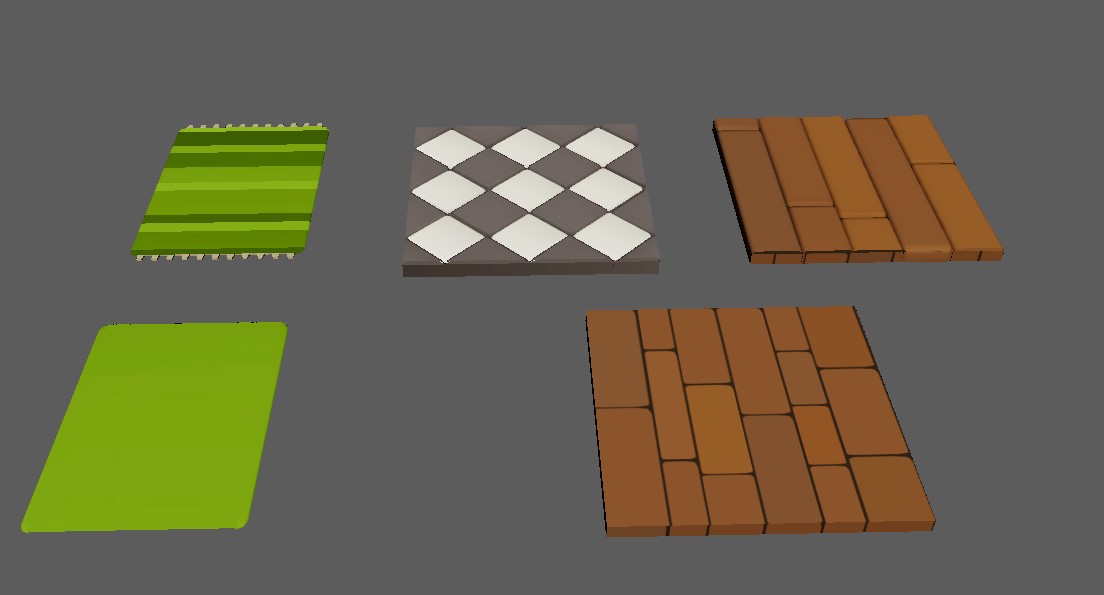
And last but definitly not least. Our little phychopaths have faces! I was struggling with what colors i would be picking but ended on a simple blue. Making the blood and the character visible in the environment.
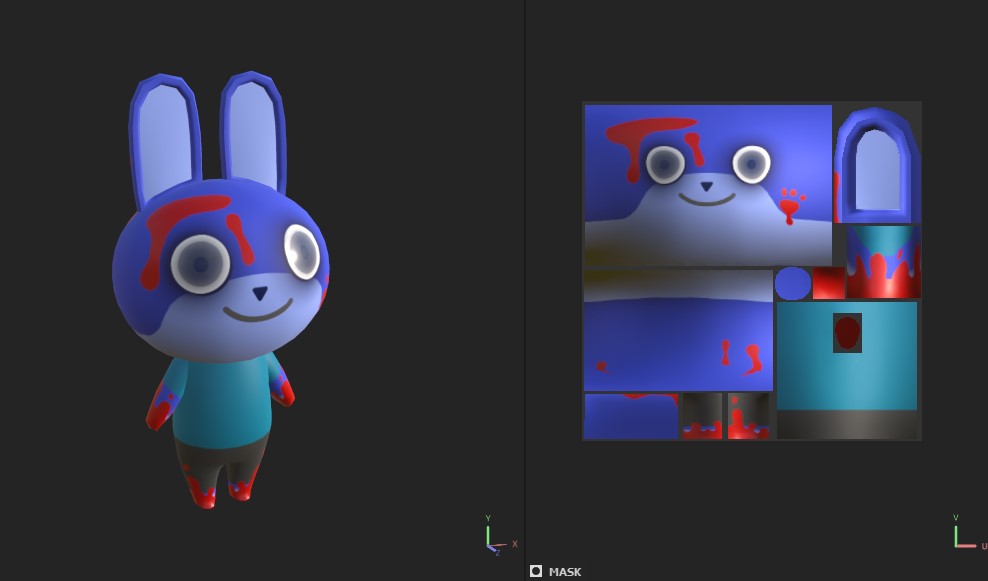
Alot of these can and will be improved when that time comes but its nice to have a face to the crime. And what a nice face it is. :)
Programming Production
Destruction places needing activation items
The destruction script includes an option that requires an additional item before destroying body parts. The reason for this is that there are two locations where up to four items can be destroyed, which could be overpowered if not balanced with the extra item requirement.
I encountered several issues while trying to complete this task.
Initially, I had to create a boolean check to determine whether I should work with the extra item. After testing, I fixed a few minor bugs. However, I still encountered a problem where adding a body part first would break the object completely. Fortunately, I was able to fix these issues. However, I'm still not entirely happy with the result. When the body part is added first, it remains in the player's hand since the destruction object does not remove it until the extra item has been added. This creates a ghost object that can cause further issues.
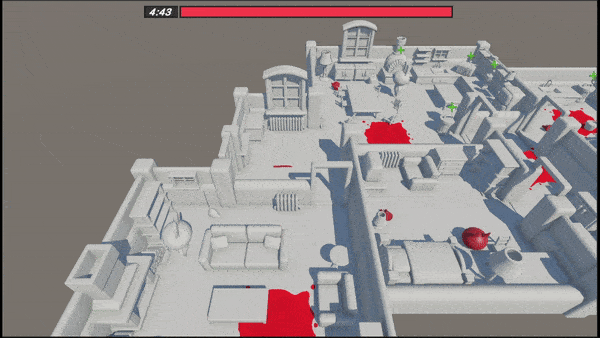
Walking through blood I discovered that attempting to spawn an object at the player's feet was incredibly annoying, as it resulted in an object of that type appearing at the player's feet. This broke the floor collision and dropped the player into the void.
There were so many problems with this specific mechanic that we had to rethink how we checked if our player was in a blood pool. After that, we had to do some magic with the spawning of the new blood pools so they are not seen as blood pools but as footprints, footprints do not spawn new blood pools, and we had to see when these pools spawn.
This mechanic presented a number of issues.
We specifically had to reevaluate how we checked to see if the player was standing in a blood pool. Another problem was fixed by implementing a system whereby new "footprints" were created instead of blood pools. These footprints do not spawn additional footprints, and we made sure that they only appear when needed.
We made changes to prevent players from spawning footprints when they were holding a broom since they would typically be trying to clean up a blood pool.
Game State (Start Timer)
This state counts from 3 seconds and gives the players a small time of window to prepare. It also locks the player input so they can't move and need to wait for the countdown.
Game State (Playing) This is the main game loop where players are free to move around and try to clean up the murder scene. It also starts to count down the game timer so it's fairly timed and players don't feel like they are being cheated, by starting to count before the playing state.
Game State (Game Over) This state is triggered at the end of the game by one of these conditions:
- The game timer ran out (out of time)
- All tasks were completed (perfect cleanup)
Player's input will also be locked, but it will show a menu that reflects how good or bad they played. Depending on the win or lose condition it will show one of these texts:
- "You got caught", meaning not enough was cleaned up before time ran out.
- "You fooled the cops", meaning enough was cleaned up before the time ran out.
- "Perfect cleanup", meaning all tasks were cleaned up ahead of time.
Game Over Menu The game over screen shows the player how well they performed. It also closes up the game loop and allows the player to retry the level or continue to the next one. The current layout/visual style is not definitive yet.

Files
Get Murder clean-up [WIP]
Murder clean-up [WIP]
| Status | In development |
| Authors | PhaedraLambrecht, Pjotr Cleys, Liam |
| Genre | Strategy |
| Languages | English |
More posts
- To be addedMay 31, 2024
- Final goodbye - 11May 26, 2024
- Polish sprint: Final work - 10May 22, 2024
- Production sprint 2: Final work - 9May 16, 2024
- Production sprint 2 - 8May 09, 2024
- Production sprint 1: Final work- 6Apr 24, 2024
- Production sprint 1 - 5Apr 17, 2024
- Production sprint 1 - 4Mar 27, 2024
- Final prototyping - 3Mar 21, 2024
![Murder clean-up [WIP]](https://img.itch.zone/aW1nLzE2MjIzNjMwLnBuZw==/original/mwtSfG.png)
Leave a comment
Log in with itch.io to leave a comment.